Oximeter for Home Use
CMS50E Wireless Pulse Oximeter
In order to monitor my oxygenation over night, and to monitor the progress of CPAP treatment I checked couple of the recording oximeters. The first one is still a little bit costly:
http://www.turnermedical.com/SPO_PulseOx_7500_Pulse_Oximeter.htm
So I was waiting for something cheapper to appear on market. And finally Iíve found the one:
http://www.oximetersonline.com/cms50e-wireless-pulse-oximet50.html
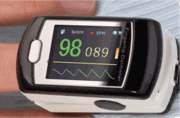
My first impression:
1. The price of this oximeter is affordable.
2. Userís manual is probably written by not native English speaker, so for me, for whom English is a second language as well, it took some time to figure things out. But finally I was able to record the data of my pulse rate and oxygen consumption and to upload it to my computer via USB port.
3. Device is coming in one unite (no fingerís sensor), so seemingly light weight at the first glance doesnít seems too light when you clipped this thing to your finger and about to spend a night with it. So device with a separate light finger sensor and wrist watch would be probably better. But I have what I paid for. SoÖ
Second observation:
This oximeter allows you to monitor your pulse rate and oxygen saturation on your PC real time. Take a look at these graphs:
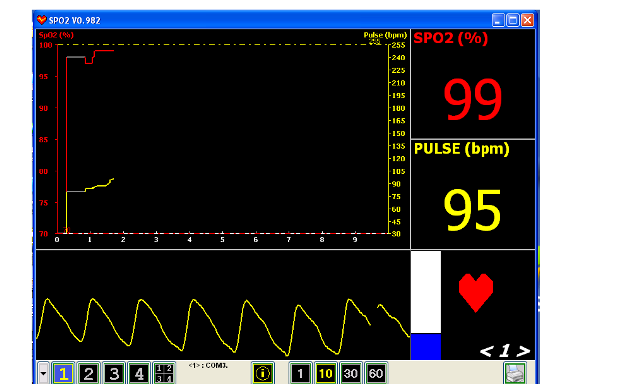
The problem is Ė I have created these graphs by connecting oximeter to my PC with USB cable. In order to monitor your condition real time it would be much better to use wireless adapter, which Iíve havenít purchased with the device. So, my advice Ė if you have someone in your household who will be at least part of the night faithfully observing your data real time on a screen, you should get a wireless transmitter and adapter. That will make a procedure more realistic.
Personally Moulded Sleep Apnea Masks
Bookmark Site
